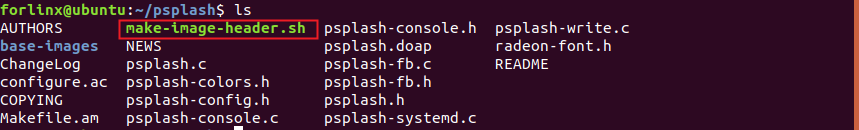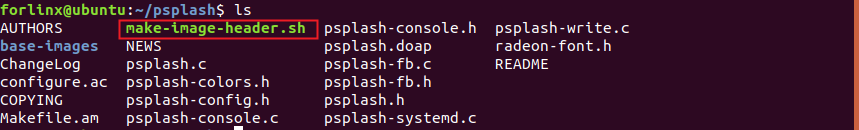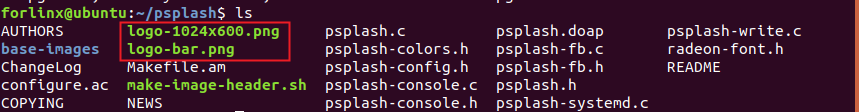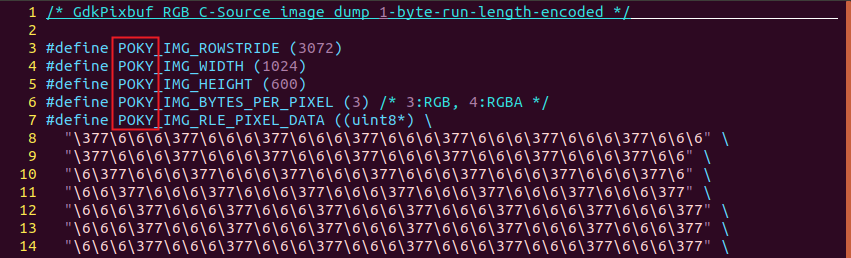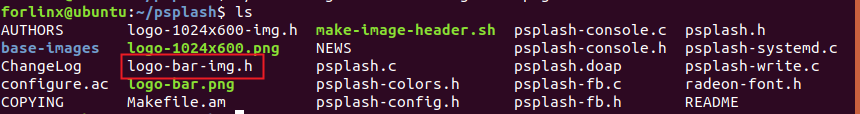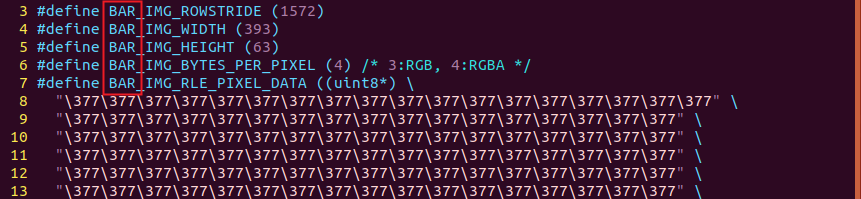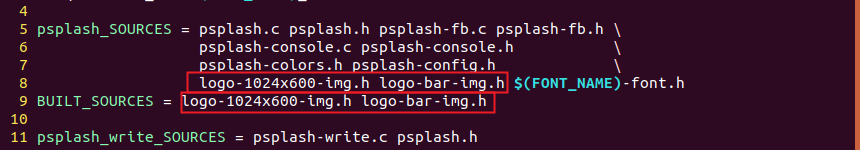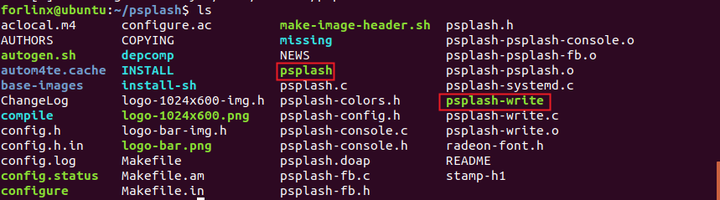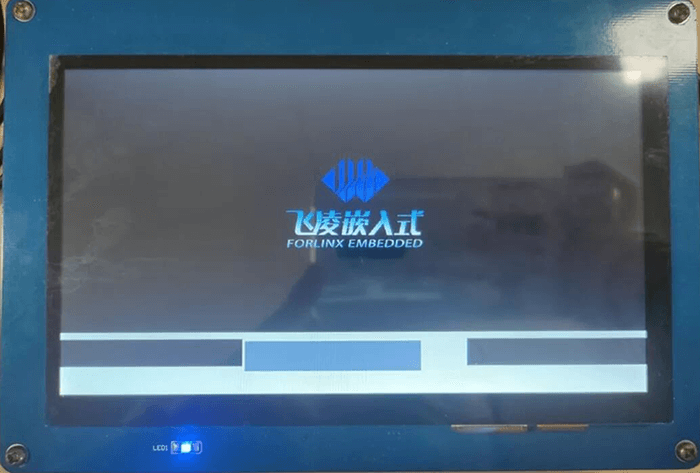EDA365电子论坛网
标题: 利用i.MX8MM开发板制作开机动画 [打印本页]
作者: 罗罗诺亚 时间: 2024-5-30 16:21
标题: 利用i.MX8MM开发板制作开机动画
一、下载 psplash源码
1.下载psplash:gitclone git://git.yoctoproject.org/psplash,会下载到当前目录的psplash文件夹中
8 ]5 @( o! ?& T5 U8 _9 r
- ! g3 h& F' W2 Z% @0 N( M+ B
, y: b# K" s" G( U8 f' \5 D
7 b% x1 u, \3 u/ r- A8 \; H
0 i2 s# v+ ?- r - 9 K, J1 P, G% T/ ? `1 U5 M
- t+ n% M+ _6 v$ h; z' B9 I. Z) Qforlinx@ubuntu:~$ git clone git://git.yoctoproject.org/psplash
5 I" _5 B; N d. s+ [& v+ @! D; W& I4 w
- ~9 z* H& E- O$ _3 ~. w6 @1 `' R( J& m+ u H$ r l) v
Cloning into 'psplash'...
1 O7 I" X4 @4 m4 v4 E7 K8 O9 c) h0 @: g. e6 }; j: ^
- ( L* t; O( j8 d% V
' k' O' x# C) q- ~3 E$ x) n8 r. C
remote: Enumerating objects: 11, done.( T. a5 l' U, u) k* @
6 }9 q0 l L7 M) }2 \ - ; q# O3 |. f e r% ~
) ?- K# U/ K# t8 U+ |# C, s# x* bremote: Counting objects: 100% (11/11), done.
, J) w5 ^# f6 u3 Y& ] _0 s; B$ N5 Q5 L: j/ J M
- 1 t7 z5 z6 P. }' k1 I
5 j& [# z* j i [
remote: Compressing objects: 100% (11/11), done.
+ N$ y# O J! t8 [& H4 S' y: j: U; X0 ^. g5 K$ M+ x- x! k5 r! F6 E7 j
# ^: X2 C: l' F) |3 D7 q8 D" Y+ H& h2 L! u. K8 {
remote: Total 306 (delta 2), reused 0 (delta 0), pack-reused 2951 R" A8 r6 ]: p. V
$ P1 d7 i: K4 ?+ P4 ^8 G' A
9 x$ @0 ?! p k3 u
+ q0 B5 r9 Z! f% }; \! }Receiving objects: 100% (306/306), 128.73 KiB | 74.00 KiB/s, done., i5 z# O, k9 O+ y$ x0 `
: ]; i+ }$ T" I, A1 `; Q" U- ' c/ p x5 w. p- V6 S
0 k& j3 B. M- ?2 J. j" e* L5 a0 QResolving deltas: 100% (192/192), done.- H; R! e) v& ]0 B1 [+ O
+ V( r$ h4 ~" A, D! b& |
5 r! @( U. Q2 Z, l
/ Z6 C- l* ~% O5 r. O
4 Q" c. e3 m/ P( l! O! A0 g# b+ w5 G6 w8 u. f0 |0 E
: X2 c5 C5 f0 h, G+ w
2 m, ~& l. i. [% s4 Y9 I/ U- k9 y4 H- T+ i' q2 j
8 d, k* [) o9 o' Q3 _& J' O6 r9 t# @0 K. h4 x
3 c. t% Y0 C9 i: }5 }/ M2.下载成功后会在当前目录下生成一个psplash文件夹,进入psplash文件夹
$ b- |$ D- \( Y; V' M9 a
8 U# D6 n5 D! \; r Y( a0 Nforlinx@ubuntu:~$ cd psplash/
! p" M# j2 m% F. B- d& ~6 `, _/ r. T7 b$ T6 g" A0 ?; J
% j' p- Y' F W3 I" C) ]/ B4 q0 ~. b) Y8 R2 U0 C
forlinx@ubuntu:~/psplash$ ls
5 h, t) e* n! h# o" F6 {1 x) |) @
% E# _8 U7 U% c' X7 U/ K* S2 }5 ]/ N0 |4 x
) ?0 R5 m) H. l6 d) G6 P- v5 ?& p% {: q
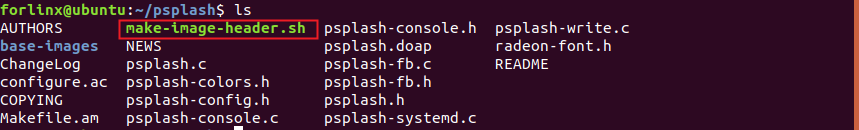
) k: H& [! {; @9 N会看到一个 make-image-header.sh 的脚本,等下会使用这个脚本来将图片转化成头文件。
' I; G [3 ?* S! i( @9 v9 H( M
3.在使用脚本之前,需要安装库,否则会报错。
- " ]8 s& q6 _0 z$ g1 h5 F1 m* f
" b q3 ], |6 }
forlinx@ubuntu:~/psplash$ sudo apt-get install libgdk-pixbuf2.0-dev: u( K A/ y& g& r$ M) P* w
. q- G! E7 m9 e
$ U6 U S, g# i
" ~" f4 ^4 w6 _; Z6 e( n[sudo] password for forlinx:
3 V* V" i7 @% j$ d2 ~9 M5 d* |! \
% g" M% i' I2 [, \
5 E; I4 n4 u8 e$ u; U" X7 {: G* zReading package lists... Done- w+ K: Z3 l0 n! L7 S7 m4 C: y9 I9 x
/ u# C9 n. e4 T
- - d/ j! h) _. c: T/ A: H6 ~5 A
& {5 D% Z5 ]% \& p. U
Building dependency tree
' N2 _. t' c1 v/ z6 z6 o& z. x7 N* M/ q% Z
- * }7 q g9 S9 P! x
: m& W6 z, C( `. ^8 VReading state information... Done o" c+ ^2 L( B1 }' J2 ]3 H
9 I' r" t! n2 h" j0 E" Z
, ~3 t, r; l6 S5 I0 a. i
- {7 V& n! [' {The following package was automatically installed and is no longer required:
& T8 F1 I' s& r8 R9 Z- q
8 S3 Z4 C4 M+ u7 b
' Q+ g N0 _- t) v! X7 I2 k0 H
$ f! ^. q2 l! _; {3 h8 Klinux-hwe-5.4-headers-5.4.0-84) c& l! a' [2 M, b; N
M5 b6 F! j5 \& I7 g3 u0 b2 z
. d8 H' W0 C# D% j" c
" M3 A7 `8 P+ U- d; YUse 'sudo apt autoremove' to remove it.
1 J3 m- z* W- D# Y- v$ O- a$ @1 F4 o2 ?2 K4 H
- 4 h# Y& r. q$ d, j1 G
9 ]5 b5 y( u0 n【…】
* `5 G, r( e4 O# a1 K% z9 U; S9 `: _ D
& K$ h; H# Z. \" D+ N
# w# h" {2 u- j8 }0 ^% pforlinx@ubuntu:~/psplash$ sudo apt-get install build-essential libncurses5-dev
, }# L3 y; U, _% j _- R8 F. l! C. o7 n+ G/ y! d5 C! ]4 O
- ; W* ]- } \( l, d% ]" E$ V
3 s# A! d+ o+ H' D$ ~5 s. r0 E; C2 @9 h* LReading package lists... Done
& o) g! N3 J% A7 z$ Y& Z# k5 ?$ o0 ]% Q; y T
5 L# N8 a+ M# v, m9 Q; V# B
1 O; ~; ^7 D1 T% G! q% T8 ?Building dependency tree Reading state information...Done
6 U; T- _6 E% F) ?3 P/ o
) u0 s5 w4 b$ o% T( _( }- ' G1 C, K- {7 S- g4 W: T ?
( q* g V, N$ G4 g" e【…】* k9 p. I3 P8 J; d
! `: b$ R& E, M' b/ n* g/ ~* ~; v; F+ `! q/ T J9 \
* G$ N8 O) c& \$ k
4.将想要替换的图片复制到psplash文件夹中,此处用的是我们公司的logo,命名为logo-1024x600.png ,外框照片命名为logo-bar.png。
" q, J; g Q: X3 Z4 S: \4 q/ n
, s6 I$ Y1 N* R+ y% p$ q
* e: w9 C5 T3 `: d6 M3 }& M, h1 N
进度条的外框 logo-bar.png。
/ k- m% M z# ?0 V. n C! e- o0 W6 x

D1 x$ K% m; `* M
将这两张图片拷贝到 psplash 源码目录中,如下图所示。
% Z+ |6 S! C5 K( b. {6 V& t+ H- R5 A) n$ z* o' [, W
5 d: K3 i# |* T; f
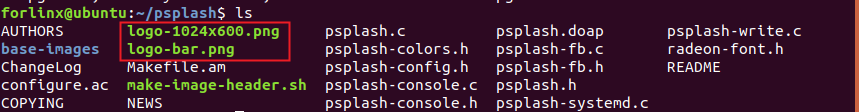
1 I8 @8 J% V# S2 f1 m7 _! C9 ]7 j. f4 c+ ^$ Q9 S
二 制作logo
1.在 psplash 源码中执行以下指令来生成 logo-1024x600-img.h
& \6 E- o4 d- x2 R* \
6 T# T. y) S, m A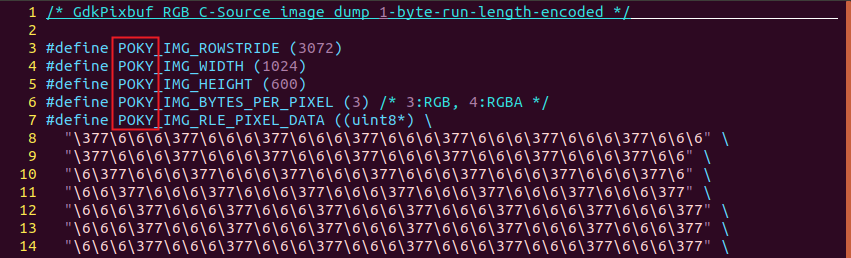
5 o! {& i" V8 n2 U. ]8 d8 _可以看到它必须是要加 POKY 参数的,因为其他地方要用到这样的宏定义。
t( }6 u. d- z; k8 {6 k2.返回到 psplash 源码下,执行以下指令生成 logo-bar-img.h
3 H! `5 ^, a0 w& {+ F0 r% S
- " f( V( p ]$ |4 u2 C
3 N; S! C% n- y6 M+ s3 B' ]
forlinx@ubuntu:~/psplash$ ./make-image-header.sh logo-bar.png BAR; {4 c8 N1 H; i( h
6 a8 _+ ` ?7 e- \- N. F+ Z
- & ]! x1 \- }2 h+ k0 g. C
6 e" w' c Z- ]$ `: p
forlinx@ubuntu:~/psplash$ ls
6 \2 b: m# t1 R, q9 G! W
3 X# ]6 y9 N; I
% |9 A7 P+ y" H2 X2 y8 b
+ R- t4 h# ^+ w6 M5 g8 p
: E# |, D. p4 n7 N$ \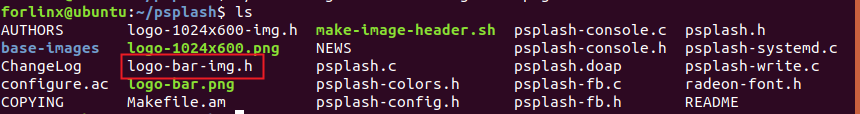
1 \& N6 ~/ \% L: R
同样我们打开 logo-bar-img.h 这个文件。它必须是加 BAR 参数的,因为其他地方会 用到这样的宏定义。
1 J% j: P p: S7 t( Q8 w
forlinx@ubuntu:~/psplash$ vi logo-bar-img.h
U7 C; d8 G: Z8 a# {9 K6 i2 \9 R$ L6 j" ?7 c. x
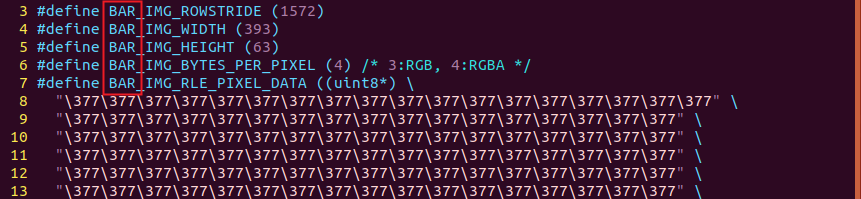
8 @+ d; x8 D9 C3 C3.打开 psplash.c,将里面的 #include "psplash-poky-img.h" 修改成 #include "logo-1024x600-img.h"。将里面的 #include " psplash-bar-img.h" 修改成 #include "logo-bar-img.h"。修改完后如下图所示。
forlinx@ubuntu:~/psplash$ vi psplash.c6 ?! H( y" p: k
2 P9 }: U& m) b$ Y4 Y
) x( w; x5 S& B修改完成后保存退出 psplash.c,返回到源码目录下。
: I* b3 P; _9 s4 |% {( w& W- p G4.制作 autogen.sh 脚本,用于生成 Makefile。
8 X7 J# z8 {& Sforlinx@ubuntu:~/psplash$ vi autogen.sh
# E5 ]; U* {2 C9 {5 g' H内容如下:
- * Y$ q$ \. H# F0 h- b+ l+ f
( ~6 v! Z9 i6 t* ^
#!/bin/bash; U. I' z! p0 n. X7 s5 P" d
% x1 x/ K8 n8 I6 C; _2 x! W. Y - 5 d" L7 q( ?8 J* L
4 j( i; p2 J6 s$ }5 {2 f' ]
aclocal7 V2 E0 @/ m# P$ m9 s# P/ q" q
0 Z" D3 B) F8 U, x& r# a9 _
3 O# n- n2 a( U
" z; r' j6 a' \% I- ?% T7 Mautoheader* k5 L5 V" j# @7 S5 f7 \
5 Y, J9 e' U t1 r6 b( H/ U
# q t5 d8 p! g; I! C
4 ]! s" r6 s7 oautomake --add-missing: p% v) p% j5 I5 I2 A2 g
4 H1 K4 u, F: h7 L# E3 Z3 @8 A- 5 J+ z3 M9 y7 ~8 ?% V) f
$ B0 U3 e# d9 yautoconf
- k1 F$ P9 v) \- S {3 ]1 Q
( X, Y7 Z3 G. N) K8 ]& u$ N2 w k7 p5 A+ ?) U7 p ~/ u1 Y# v
制作完脚本后,赋予它可执行权限,再执行这个脚本。
- V7 C* f: P) z$ l
: e/ M5 n: d. N- u" S% U8 g2 p: t9 D. z' b7 U
forlinx@ubuntu:~/psplash$ chmod 777 autogen.sh
8 @4 k, r) o: \) c3 g2 d0 Q o1 ^7 W. {. ]7 `1 f# Z% r6 \
0 v: I7 \: c W; T. I1 {
. ]& }2 W8 e. t* S5 Sforlinx@ubuntu:~/psplash$ ./autogen.sh
6 ~9 a: a7 X# `0 B6 k- x
4 o3 B6 `" U' A/ z- K- 7 f6 A4 M" O+ S2 U
3 a t w1 G! P( z! r8 f& S( K
configure.ac:7: installing './compile'
# x% y1 `, B; r9 L
- s( f8 W7 A# E; l3 P. s6 ] - ( E9 j( ? t2 o7 Y l0 l
8 \/ p9 S2 `$ X
configure.ac:3: installing './install-sh'0 s# `! o/ y( l' Y
4 x) U, K i/ B6 T7 q
! A0 K" }' v* l) d. x* D
: G' Z/ R$ U5 ^ bconfigure.ac:3: installing './missing', h" N) K+ ^! g3 C
- q+ G/ ~8 ^' E5 R5 h
2 G5 |, b5 `0 ^5 B6 i8 W' b" E# t5 V3 a) I+ X. e
Makefile.am: installing './INSTALL'. q: r' p: ~3 Q3 W7 A' a4 x+ h
$ }4 F3 `% |6 W2 |" \% p
- & i# X# Y% y# u2 p7 T' V6 ` C& M
: V$ U, H: O" r0 zMakefile.am: installing './depcomp'- t) X3 y; K$ Q
9 z+ M+ _7 Q. ]9 A" p, V# m
4 X A7 G2 ]$ n3 ?( p0 C
Y; M% ~! G" z# `6 I- O
5.修改 Makefile.am,将 psplash-poky-img.h 修改成logo-1024x600-img.h,将 psplash-bar-img.h 修改成 logo-bar-img.h。
forlinx@ubuntu:~/psplash$ vi Makefile.am
* G$ S0 o3 a, G: H d修改完后的 Makefile.am 如下图所示。
: a1 G" S8 ]% O- Y" D4 r
5 j8 m2 y/ K+ P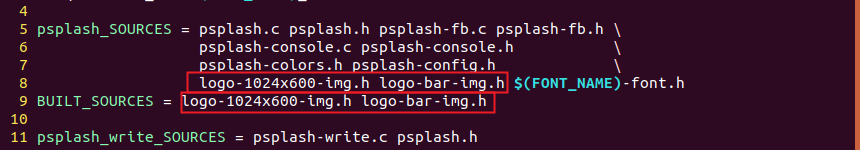
9 A% W! V$ t' A* [/ I" x/ R修改完 Makefile.am 后保存退出,回到源码目录下。
3 n+ C5 N9 X9 c! R
6.执行以下指令,使能环境变量。
* a" I: s+ b! q. K( G1 x& j
' y) \9 F. N- y! t4 ?) A, v6 b% t9 Y* K7 t- L2 C( x
forlinx@ubuntu:~/psplash$ .) ]" ^" @" z& d9 G2 Q/ F0 a
3 A! e _) H3 d
- / X6 b8 d" G0 S7 p; M/ X- J# ^3 m
! |. r% b$ @3 G$ b( ^3 }) V
/opt/fsl-imx-xwayland/4.14-sumo/environment-setup-aarch64-poky-linux
+ ~- T0 `- Z# Z0 _; T {% [4 R$ k, T: `( c# |
% ^" v6 I7 P" I% p
5 G, D4 g0 u4 A; ^0 I8 P+ _3 J7.环境变量使能后,就可以执行以下指令配置交叉编译工具链。
; z7 b& S9 D. D* c1 Uforlinx@ubuntu:~/psplash$ ./configure --host=aarch64-poky-linux configure: loading site script /opt/fsl-imx-xwayland/4.14-sumo/site-config-aarch64-poky-linux checking for a BSD-compatible install... /usr/bin/install -c checking whether build environment is sane... yes checking for aarch64-poky-linux-strip... aarch64-poky-linux-strip checking for a thread-safe mkdir -p... /bin/mkdir -p checking for gawk... no checking for mawk... mawk checking whether make sets $(MAKE)... yes checking whether make supports nested variables... yes checking for style of include used by make... GNU 【…】! ^- x$ e% i/ a. ^! U+ W4 P
8.执行 make 指令进行编译。
forlinx@ubuntu:~/psplash$ make cd . && /bin/bash /home/forlinx/psplash/missing automake-1.15 --gnu Makefile cd . && /bin/bash ./config.status Makefile depfiles config.status: creating Makefile config.status: executing depfiles commands ./make-image-header.sh base-images/psplash-bar.png BAR make all-am make[1]: Entering directory '/home/forlinx/psplash' aarch64-poky-linux-gcc --sysroot=/opt/fsl-imx-xwayland/4.14-sumo/sysroots/aarch64-poky-linux -DHAVE_CONFIG_H -I. -g -Wall -Wextra -D_GNU_SOURCE -DFONT_HEADER=\"radeon-font.h\" -DFONT_DEF=radeon_font -O2 -pipe -g -feliminate-unused-debug-types -MT psplash-psplash.o -MD -MP -MF .deps/psplash-psplash.Tpo -c -o psplash-psplash.o `test -f 'psplash.c' || echo './'`psplash.c 【…】
3 P, e8 _. Q) `+ c/ w% e& f6 K编译完成后会在源码目录下生成 psplash 和 psplash-write 文件。
) {- W' D2 U* H) p
7 y' D) Q% w7 c$ i6 ~9 X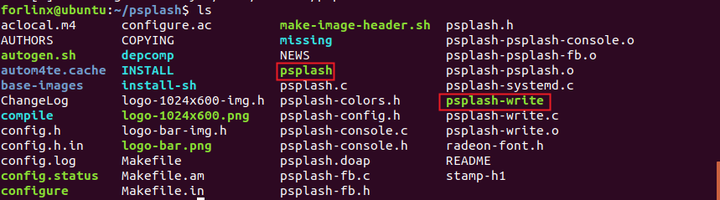
% z3 N! u: a. P+ h
三、替换出厂系统logo
将编译生成的 psplash 和 psplash-write 文件拷贝到开发板出厂文件系统/usr/bin 目录下。
! H' k) J& l/ j/ L
/ S6 g* q4 x. m5 R& t* k1 D8 ~okmx8mm login:root1 F Z0 D0 Z# a( e# S
5 H0 A! H; |7 ]0 J% v4 }
& {& l: [% @" w. x8 \
9 i# g, ^# g: ~+ s( G! L; lLast login: Thu Jun 20 10:00:15 UTC 2019 on tty7
8 Q7 n1 n. |- A; |" Q0 y( o
, M1 ]5 k: e( z2 L
8 Y" j% t* r; }4 O; p% W7 s
: `. n0 O. ~1 Q8 p! H. l: Froot@okmx8mm:~# cd /usr/bin/
. K" ~; Q6 {: |0 T4 O2 G6 n9 [1 r0 A" F
- 2 h' P! q, P2 P' p( n/ W0 K
, d9 C9 [, B& Y1 z4 p6 n2 nroot@okmx8mm:/usr/bin# ls psp*
9 K0 J W D5 j- W% s
/ [) c2 @/ p: ^ G# U8 C: p - 4 |8 o; V( `1 R
. `& S K( n9 k8 a: ]
psplash psplash-default psplash-write
d0 ~: }. U- h' L- r9 d$ n! R4 r0 ~5 x
4 Y- v% s9 l2 F' r0 R7 d: c9 o" q6 v+ I2 \
root@okmx8mm:/usr/bin# rm psplash4 R: Y; r5 z( R7 [% o1 O* c# f+ r
9 r9 N5 r: Q: t$ Y/ p
- B/ E* x5 o) |$ D8 x
; k G+ @- o! ^) ?root@okmx8mm:/usr/bin# rm psplash-write
' [& W7 |# Y% X1 i' k) [" K% P( k8 R0 h. S
6 ^/ t1 C4 n! w' T( Q, _/ J. u1 S; \5 C. L. A8 e" s3 b8 D
root@okmx8mm:/usr/bin# cp /run/media/sda1/psplash ./+ r9 o; A# B6 Q% k
9 B. O& j7 a& O9 h. z! I; M
- + W d) i3 |# } L, B
7 U7 L) U% @7 M! h1 x( u
root@okmx8mm:/usr/bin# cp /run/media/sda1/psplash-write ./# O. N+ ~* _3 @/ I* v1 B
0 Z. p3 E5 @% f3 H6 B c+ e; A
- 8 d' H0 H9 C$ e0 d2 G
7 c# c% p1 W) l+ F$ Uroot@okmx8mm:/usr/bin# sync W# J. }1 `. b( D, L" `
$ G7 [, g9 r5 u7 o4 D
7 q5 p5 A% Q5 U
) u. D- y0 }' X7 f
保存重启后可看到开机动画已替换完成。效果如下:
6 i0 Z, S- a, N" @2 e6 A! `
7 @ a" Q% Z# ?
8 U- Y# l7 `' ~, ]4 N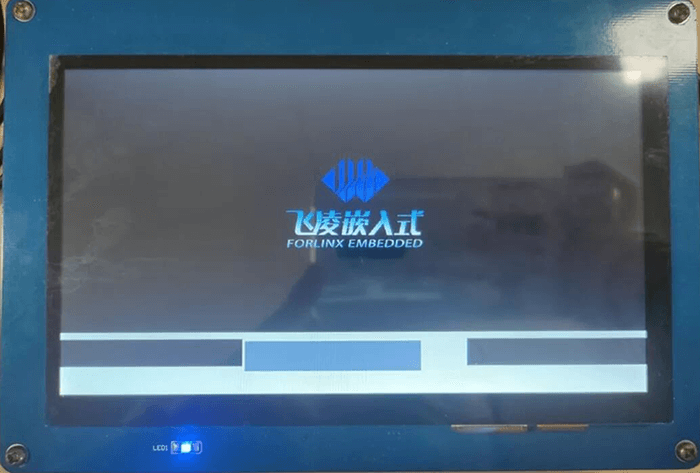
4 B( X' D0 @6 J) k
作者: fgjhtjbfem 时间: 2024-5-31 18:05
程序写的很有水平
| 欢迎光临 EDA365电子论坛网 (https://bbs.eda365.com/) |
Powered by Discuz! X3.2 |