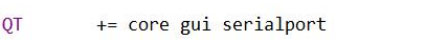 ! B' I' W* J. }) `/ r9 j) x
! B' I' W* J. }) `/ r9 j) x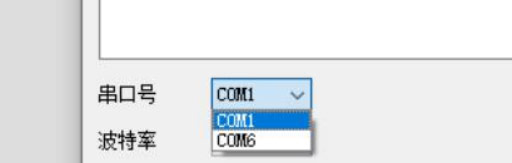 * y v( K" R: u
* y v( K" R: u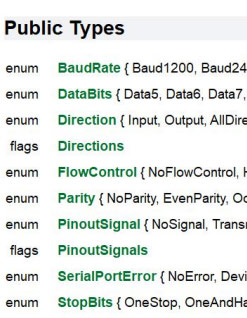 ' U# z& X. n4 u; h! J4 D: m
' U# z& X. n4 u; h! J4 D: m n_openCb_clicked()0 i3 c2 a% ~8 _- n3 I
n_openCb_clicked()0 i3 c2 a% ~8 _- n3 I ataBits dataBits; //数据位3 _- F1 ] ]0 T$ A. b( ]
ataBits dataBits; //数据位3 _- F1 ] ]0 T$ A. b( ] arity checkBits; //校验位1 ?$ `% T# }6 J9 I5 l `, H' P, L- |
arity checkBits; //校验位1 ?$ `% T# }6 J9 I5 l `, H' P, L- | ata5;}
ata5;} ata6;}
ata6;} n_sendBt_clicked()
n_sendBt_clicked() n_closeBt_clicked()
n_closeBt_clicked()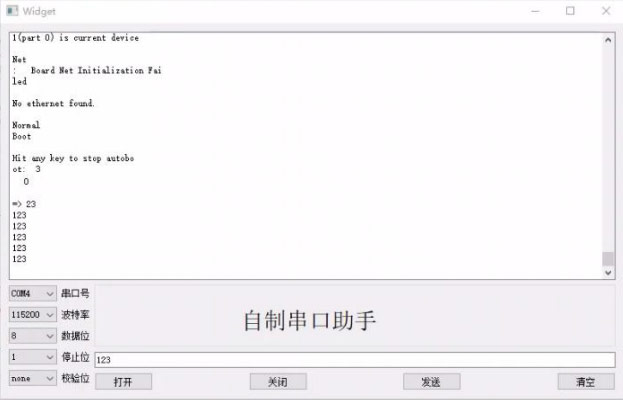
 . C! d7 @* [+ M" e" r( _
. C! d7 @* [+ M" e" r( _| 欢迎光临 EDA365电子论坛网 (https://bbs.eda365.com/) | Powered by Discuz! X3.2 |